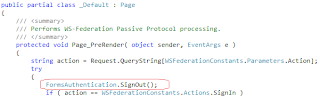For SharePoint site with custom security settings (end users may or may not know this), user may get the "Sorry something went wrong" general error when trying to access a workflow task that's assigned to the user (e.g. clicking the task link in the reminder email). The following was logged:
3/23/2013 09:33:51.92 w3wp.exe (0x1444) 0x0A50 SharePoint Foundation Runtime tkau Unexpected System.ArgumentNullException: Value cannot be null. Parameter name: item at Microsoft.Office.Workflow.ListPage.SimpleNameFromItem(SPListItem item) at Microsoft.Office.Workflow.WrkTaskIPPage.OnLoad(EventArgs ea) at System.Web.UI.Control.LoadRecursive() at System.Web.UI.Page.ProcessRequestMain(Boolean includeStagesBeforeAsyncPoint, Boolean includeStagesAfterAsyncPoint) 859d0a9c-fb6c-0023-bd9a-727c80fdb7cb
This is typically due to that the user does not have proper permissions on the list item that the workflow task is tied to. In addition to "View" permission, user must have "Approve Items" in order to perform an Approve task on a list item. Depends on the custom security model, additional security may need to be given directly on the list item (if unique item level security is used), or given to the user/group.
Saturday, March 23, 2013
Thursday, March 14, 2013
SharePoint Workflow CreateTaskActivity and OnTaskChangedActivity must be one-to-one mapping
In a Visual Studio workflow for SharePoint 2010, if you have a series of complex logic that check various conditions to determine what to do if a task is completed, you may be tempted to put in multiple OnTaskChanged activities with the token tied to the same CreateTask activity. I have recently tried that. The flow of the workflow looks pretty clear and natural visually. It built and deployed successfully and started and executed the steps successfully until it hit the second OnTaskChanged. The Workflow History logged "An error has occurred in ", and the SharePoint log logged this error:
Error in commiting pending workflow batch items: System.ArgumentException:0x80070057
THe bottomline is, put one OnTaskChanged activity in a While activity. With a couple of IfElse in there, the workflow would look confusing visually, but it would work fine at runtime.
Error in commiting pending workflow batch items: System.ArgumentException:
THe bottomline is, put one OnTaskChanged activity in a While activity. With a couple of IfElse in there, the workflow would look confusing visually, but it would work fine at runtime.
Saturday, March 9, 2013
FileNotFoundException after SharePoint workflow DelayActivity
I noticed that a SharePoint 2010 workflow that's deployed to my dev SharePoint farm kept logging " failed to run" in the Workflow History after every so often. Turned out that every time the Delay Activity comes out of its time out, this error is logged. The workflow is stuck forever in the In Progress status though. Found in the SharePoint ULS log the following everytime this happened:
03/09/2013 20:50:13.76 OWSTIMER.EXE (0x09F0) 0x20E0 SharePoint Foundation Legacy Workflow Infrastructure 75yn Unexpected Load Workflow Assembly: System.IO.FileNotFoundException: Could not load file or assembly 'My.Content.WF.ClientReview, Version=1.0.0.0, Culture=neutral, PublicKeyToken=1f310f3d9eb1728b' or one of its dependencies. The system cannot find the file specified. File name: ''My.Content.WF.ClientReview, Version=1.0.0.0, Culture=neutral, PublicKeyToken=1f310f3d9eb1728b' at System.Reflection.RuntimeAssembly._nLoad(AssemblyName fileName, String codeBase, Evidence assemblySecurity, RuntimeAssembly locationHint, StackCrawlMark& stackMark, IntPtr pPrivHostBinder, Boolean throwOnFileNotFound, Boolean forIntrospection, Boolean suppressSecurityChecks) at System.Reflection.RuntimeAssembly.InternalLoadAssemblyName(AssemblyName assemblyRef, Evidence assemblySecurity, RuntimeAssembly reqAssembly, S... 1746069c-9c8e-2075-8ca7-47e33a38cd91
So what was going on? My workflow only references SharePoint assemblies, and itself is indeed in the GAC. A closer look shows that this was thrown from OWSTIMER.EXE. So it's the timer job service. Apparently the Delay Activity relyies on the timer job service to fire. Just like w3wp.exe, it needs a restart to recognize newly changed assemblies in the GAC. Sure enough, I restarted the timer job service, started a new WF, and the Delay Activity fired successfully after coming out of its timeout.
03/09/2013 20:50:13.76 OWSTIMER.EXE (0x09F0) 0x20E0 SharePoint Foundation Legacy Workflow Infrastructure 75yn Unexpected Load Workflow Assembly: System.IO.FileNotFoundException: Could not load file or assembly 'My.Content.WF.ClientReview, Version=1.0.0.0, Culture=neutral, PublicKeyToken=1f310f3d9eb1728b' or one of its dependencies. The system cannot find the file specified. File name: ''My.Content.WF.ClientReview, Version=1.0.0.0, Culture=neutral, PublicKeyToken=1f310f3d9eb1728b' at System.Reflection.RuntimeAssembly._nLoad(AssemblyName fileName, String codeBase, Evidence assemblySecurity, RuntimeAssembly locationHint, StackCrawlMark& stackMark, IntPtr pPrivHostBinder, Boolean throwOnFileNotFound, Boolean forIntrospection, Boolean suppressSecurityChecks) at System.Reflection.RuntimeAssembly.InternalLoadAssemblyName(AssemblyName assemblyRef, Evidence assemblySecurity, RuntimeAssembly reqAssembly, S... 1746069c-9c8e-2075-8ca7-47e33a38cd91
So what was going on? My workflow only references SharePoint assemblies, and itself is indeed in the GAC. A closer look shows that this was thrown from OWSTIMER.EXE. So it's the timer job service. Apparently the Delay Activity relyies on the timer job service to fire. Just like w3wp.exe, it needs a restart to recognize newly changed assemblies in the GAC. Sure enough, I restarted the timer job service, started a new WF, and the Delay Activity fired successfully after coming out of its timeout.
Tuesday, September 11, 2012
TaxonomySession.DefaultSiteCollectionTermStore is null
There are many times when a custom SharePoint programming logic needs to refere TaxonomySession.DefaultSiteCollectionTermStore. For example, when adding a custom field of Managed Metadata Type through feature activation, it is necessary to use feature receiver to run code to hook the custom field to a termset or term in the MMS:
TaxonomySession session = new TaxonomySession(site);
session.GetTermSet(session.DefaultSiteCollectionTermStore.Name, termGroup, termsetName);
In a new environment this often results in an obscure "NullReferenceException: Object reference not set to an instance of an object.". However, nothing seems wrong in the MMS, service application associations (the MMS is in the default group), or the site itself. The problem is in the MMS applicatino's proxy. In the Service Applications list, highlight the MMS application proxy, click Propertys in the Ribbon, the proxy application's properties show up in a modal dialog. Notice that the 2nd checkbox is unchecked:

It's unclear why a MMS proxy would be created this way. Could be a minor bug. This is what determines the DefaultSiteCollectionTermStore for a site collection though. Check this, and the code would go through succcessfully.
TaxonomySession session = new TaxonomySession(site);
session.GetTermSet(session.DefaultSiteCollectionTermStore.Name, termGroup, termsetName);
In a new environment this often results in an obscure "NullReferenceException: Object reference not set to an instance of an object.". However, nothing seems wrong in the MMS, service application associations (the MMS is in the default group), or the site itself. The problem is in the MMS applicatino's proxy. In the Service Applications list, highlight the MMS application proxy, click Propertys in the Ribbon, the proxy application's properties show up in a modal dialog. Notice that the 2nd checkbox is unchecked:

It's unclear why a MMS proxy would be created this way. Could be a minor bug. This is what determines the DefaultSiteCollectionTermStore for a site collection though. Check this, and the code would go through succcessfully.
Wednesday, August 15, 2012
Invalid Field Name execption when deploying SharePoint custom content types
If you develop custom fields and custom content types in Visual Studio 2010 for SharePoint, you would typically create an Elements.xml that contains all the custom field definitions, and then Content Type files (essentially more Elements.xml) that has elements that reference the custom fields. Once it's packaged up and deployed, there is often this exception upon feature activation:
12 10:31:54.62 w3wp.exe (0x11B4) 0x13E4 SharePoint Foundation Runtime tkau Unexpected System.ArgumentException: Invalid field name. {96e21f1d-61e9-449e-be9f-1b6b4a1f25b6} http://myspsite.local/sites/test at Microsoft.SharePoint.Administration.SPElementDefinitionCollection.ProvisionFieldsAndContentTypes(SPFeaturePropertyCollection props, SPSite site, SPWeb web, Boolean fForce) at Microsoft.SharePoint.Administration.SPElementDefinitionCollection.ProvisionElements(SPFeaturePropertyCollection props, SPWebApplication webapp, SPSite site, SPWeb web, Boolean fForce) at Microsoft.SharePoint.SPFeature.Activate(SPSite siteParent, SPWeb webParent, SPFeaturePropertyCollection props, Boolean fForce) at Microsoft.SharePoint.SPFeatureCollection.AddInternal(SPFeatureDefinition featdef, Version version, SPFeaturePropertyCollection properties, Boolean force, Boolean fMarkOnly) at ... 34b0893c-1158-4874-8460-e84ef3bb6ef1.....
There are many causes for this particular exception, as well documented in the SharePoint communities. For example, name collison is a common cause.
I have discovered a new scenario where the exception can be caused by how the Elements.xml files are ordered in the feature manifest. In a custom content type Elements.xml, the entries are typically like this if the custom field is already defined:
<fieldref displayname="Widget Name" id="{96E21F1D-61E9-449E-BE9F-1B6B4A1F25B6}" required="FALSE" showineditform="TRUE" showinnewform="TRUE"/>
Notice that there is no Name attribute, because the Name is already defined in the Field definition.
Now in the feature manifest, if the field definition Elements.xml does not come before any of the content type definition Elements.xml, the above exception would be thrown:
<Feature xmlns="http://schemas.microsoft.com/sharepoint/" Title="My Content Types and Fields" Description="" Id="b02c33b1-aff0-41e5-9511-1b99023c5455" Scope="Site"> <ElementManifests> <ElementManifest Location="Research Page\Elements.xml" /> <ElementManifest Location="News Page\Elements.xml" /> <ElementManifest Location="FieldDefinitions\Elements.xml" /> </ElementManifests> </Feature>
Apparently the feature activation process is not smart enough to figure out the dependency among these and simply goes about it from top to bottom. To make SharePoint happy, simply move the Elements.xml that contains field definitions to the top:
<Feature xmlns="http://schemas.microsoft.com/sharepoint/" Title="My Content Types and Fields" Description="" Id="b02c33b1-aff0-41e5-9511-1b99023c5455" Scope="Site"> <ElementManifests> <ElementManifest Location="FieldDefinitions\Elements.xml" /> <ElementManifest Location="Research Page\Elements.xml" /> <ElementManifest Location="News Page\Elements.xml" /> </ElementManifests> </Feature>
And the feature can be activated successfully now.
12 10:31:54.62 w3wp.exe (0x11B4) 0x13E4 SharePoint Foundation Runtime tkau Unexpected System.ArgumentException: Invalid field name. {96e21f1d-61e9-449e-be9f-1b6b4a1f25b6} http://myspsite.local/sites/test at Microsoft.SharePoint.Administration.SPElementDefinitionCollection.ProvisionFieldsAndContentTypes(SPFeaturePropertyCollection props, SPSite site, SPWeb web, Boolean fForce) at Microsoft.SharePoint.Administration.SPElementDefinitionCollection.ProvisionElements(SPFeaturePropertyCollection props, SPWebApplication webapp, SPSite site, SPWeb web, Boolean fForce) at Microsoft.SharePoint.SPFeature.Activate(SPSite siteParent, SPWeb webParent, SPFeaturePropertyCollection props, Boolean fForce) at Microsoft.SharePoint.SPFeatureCollection.AddInternal(SPFeatureDefinition featdef, Version version, SPFeaturePropertyCollection properties, Boolean force, Boolean fMarkOnly) at ... 34b0893c-1158-4874-8460-e84ef3bb6ef1.....
There are many causes for this particular exception, as well documented in the SharePoint communities. For example, name collison is a common cause.
I have discovered a new scenario where the exception can be caused by how the Elements.xml files are ordered in the feature manifest. In a custom content type Elements.xml, the
<fieldref displayname="Widget Name" id="{96E21F1D-61E9-449E-BE9F-1B6B4A1F25B6}" required="FALSE" showineditform="TRUE" showinnewform="TRUE"/>
Notice that there is no Name attribute, because the Name is already defined in the Field definition.
Now in the feature manifest, if the field definition Elements.xml does not come before any of the content type definition Elements.xml, the above exception would be thrown:
<Feature xmlns="http://schemas.microsoft.com/sharepoint/" Title="My Content Types and Fields" Description="" Id="b02c33b1-aff0-41e5-9511-1b99023c5455" Scope="Site"> <ElementManifests> <ElementManifest Location="Research Page\Elements.xml" /> <ElementManifest Location="News Page\Elements.xml" /> <ElementManifest Location="FieldDefinitions\Elements.xml" /> </ElementManifests> </Feature>
Apparently the feature activation process is not smart enough to figure out the dependency among these and simply goes about it from top to bottom. To make SharePoint happy, simply move the Elements.xml that contains field definitions to the top:
<Feature xmlns="http://schemas.microsoft.com/sharepoint/" Title="My Content Types and Fields" Description="" Id="b02c33b1-aff0-41e5-9511-1b99023c5455" Scope="Site"> <ElementManifests> <ElementManifest Location="FieldDefinitions\Elements.xml" /> <ElementManifest Location="Research Page\Elements.xml" /> <ElementManifest Location="News Page\Elements.xml" /> </ElementManifests> </Feature>
And the feature can be activated successfully now.
SharePoint 2010 Built-in Fields
Here're the SharePoint 2010 Built-in fields, or OOB fields. Always need these when developing custom content types that inherit from a built-in one.
http://www.johnholliday.net/download/fieldswss.htm
http://www.johnholliday.net/download/fieldswss.htm
Monday, May 7, 2012
WIF claims authentication System.ArgumentException
When creating a custom STS authentication provider using the Windows Identity Foundation SDK, the default website the Visual Studio template creates works fine by itself. However, when integrating with SharePoint, this would error out with this exception when hitting the SharePoint http:///_trust:
Exception of type 'System.ArgumentException' was thrown. Parameter name: encodedValue.
The trace stack would have SPClaimProviderManager.DecodeClaimFromFormsSuffix(...) as the last method in the call. It is very sketchy as to what the problem is.
The problem, as it turns out, is in the form authentication cookie name. By default ASP.NET web has .ASPXAUTH as the cookie name defined. For example:
When a SharePoint web application is configured to use FBA or custom authentication provider, it actually expects a forms auth cookie name of "FedAuth". This can be easily seen using Fiddler.
When the custom STS web application does a post to http:///_trust, the mismatch in the FBA cookie name resulted in that SharePoint can't find the authentication ticket. So how to fix this? the STS web (created by the Visual Sudio WIF SDK template) needs its authentication ticket for the default.aspx to process properly and then post to to work. So we can't just remove it, nor can we change its name to "FedAuth", as this would confuse SharePoint. Changing .ASPXAUTH to some other name has no effect.
The solution I found, is to expire the STS Web's authentication ticket in default.aspx. This way, default.aspx processing is not affected, but it won't post the cookie to /_trust. Add the line in the box into default.aspx.cs:
Once this is added, the post request in Fiddle changed from:
to:
This allows SharePoint's /_trust/ to create its own FBA ticket cookie and redirect to /_layouts/Authenticate.aspx:
And everything from there works fine and user can be logged in normally.
Exception of type 'System.ArgumentException' was thrown. Parameter name: encodedValue.
The trace stack would have SPClaimProviderManager.DecodeClaimFromFormsSuffix(...) as the last method in the call. It is very sketchy as to what the problem is.
The problem, as it turns out, is in the form authentication cookie name. By default ASP.NET web has .ASPXAUTH as the cookie name defined. For example:
When a SharePoint web application is configured to use FBA or custom authentication provider, it actually expects a forms auth cookie name of "FedAuth". This can be easily seen using Fiddler.
When the custom STS web application does a post to http://
The solution I found, is to expire the STS Web's authentication ticket in default.aspx. This way, default.aspx processing is not affected, but it won't post the cookie to /_trust. Add the line in the box into default.aspx.cs:
Once this is added, the post request in Fiddle changed from:
to:
This allows SharePoint's /_trust/ to create its own FBA ticket cookie and redirect to /_layouts/Authenticate.aspx:
And everything from there works fine and user can be logged in normally.
Subscribe to:
Comments (Atom)